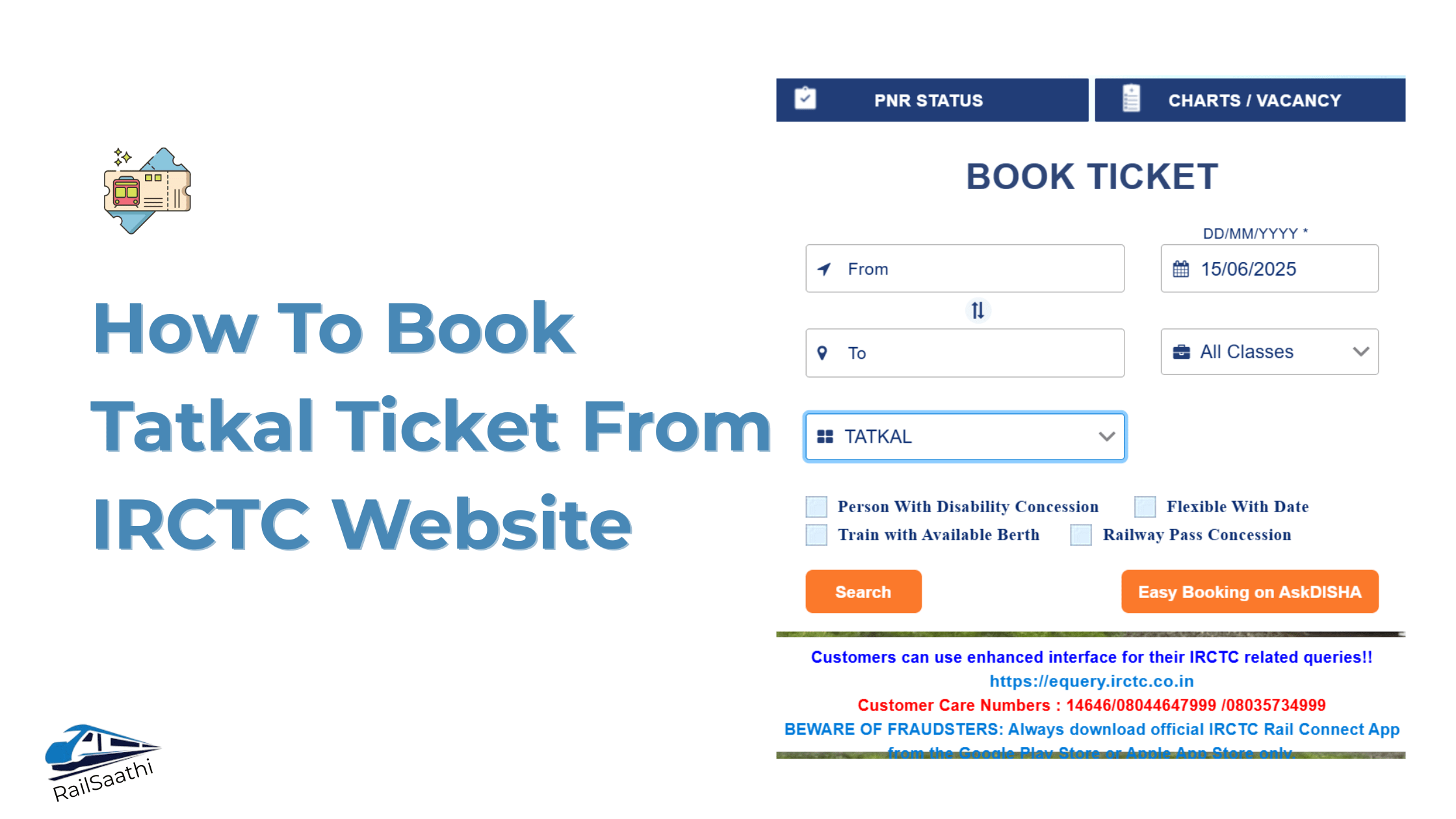Wanted to book tatkal ticket but don't know how. This guide will provide step by steps instruction to book tatkal ticket from IRCTC website.
Tatkal ticket booking guided instructions.
- Login to your account, if you don't have account create a new account on IRCTC website, If creating account on same day on which you wanted to book tatkal ticket, IRCTC want allows to book tatkal ticket on new account that was recently created.
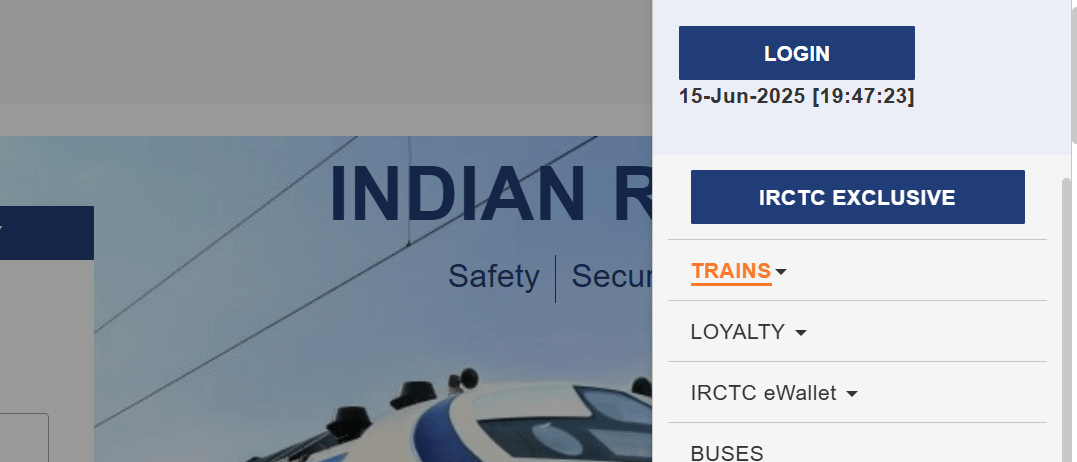
- Once logged in home page will be open enter the from and to destination in the dropdown tab select tatkal, select classes and date.
- Tatkal ticket is booked one day before the journey day. for example, if the train is departing from the origin station at 11:00 am tomorrow, tatkal ticket for that train will be booked today at 10:00 hrs for Ac class (1A/2A/3A/CC/EC/3E) and 11:00 hrs for Non-Ac class(SL/FC/2S) class on the day before originating day from station).
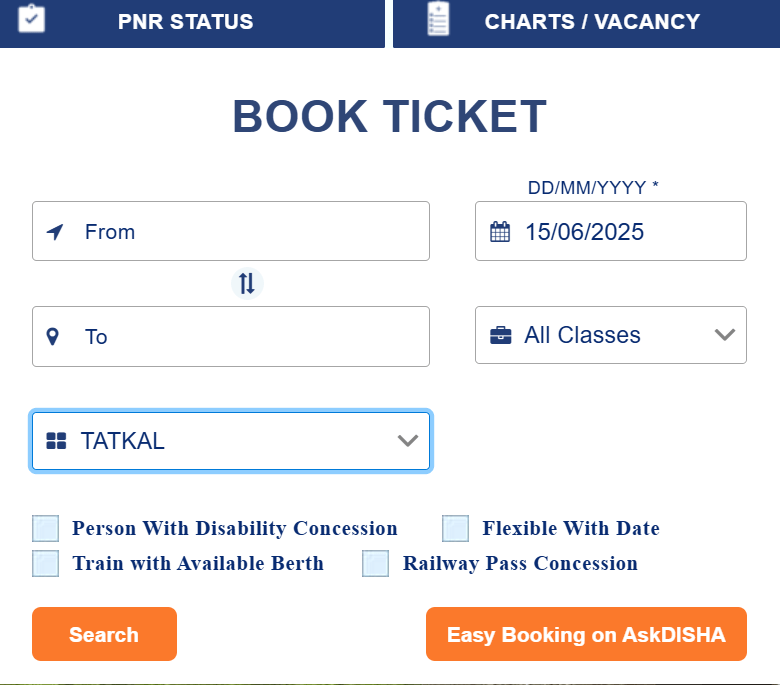
- The train details page will open find the train according to the time that suite best according to journey, click on the class and seat with available/ waiting will appears.
- To book tickets, click on "Book Now" button under availability option.
- The details about the train appears on top of the page: like train name, station name, class, Date of journey, quota, boarding point, time of boarding, etc.
- Senior citizen concession is not allowed for tatkal quota.
- Inside Other preferences click "Consider for Auto Upgradation" for automatic class upgradation after charting if wanted otherwise leave it by default.
- Fill the details of the passenger in passenger details, Maximum of 4 tickets is allowed on one account.
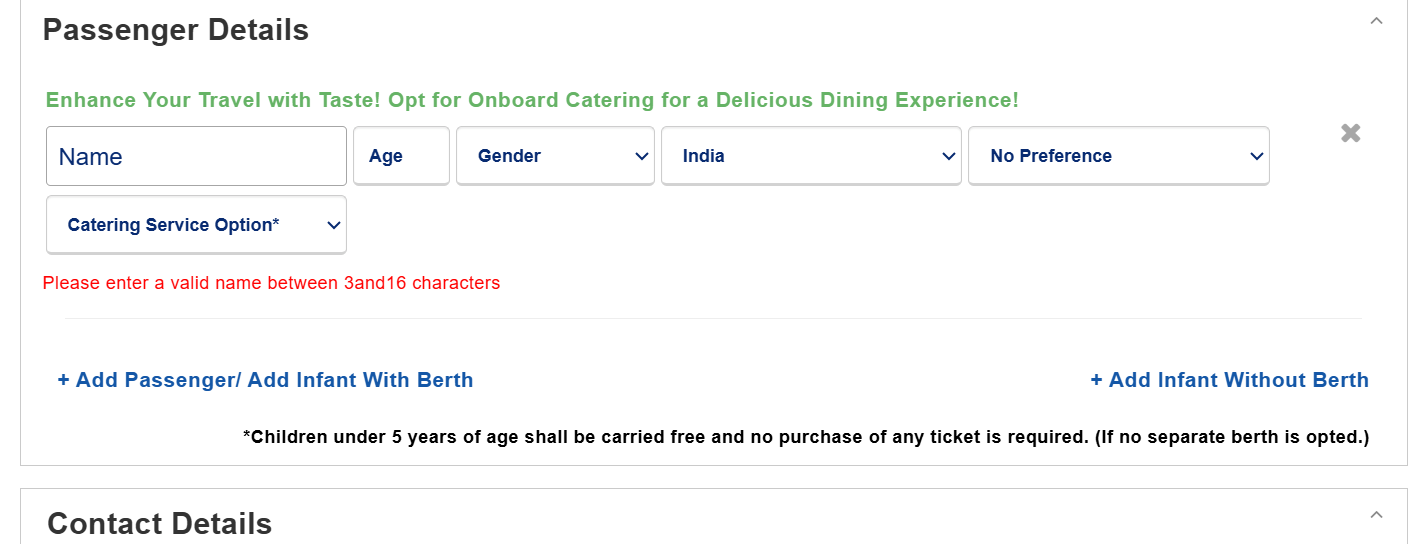
- Enter the passenger mobile number to receive the booking and cancellation SMS for free.
- Under payment mode select the payment option from which you wanted to pay like credit, debit , UPI and others.
- After selecting click continue.
- Train details, user details and fare summary page shows. Check the details, fill the captcha and click continue.
- After successful payment and booking, ticket confirmation details along with "print" button shows.
- Save the details or take printout for further reference.
By follow these steps one can easily book tatkal ticket from IRCTC website.
NOTE: Booking of tatkal ticket is open at 10:00 hrs for Ac class and 11:00 hrs for Non-Ac classes.